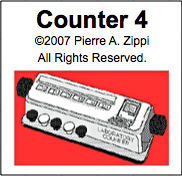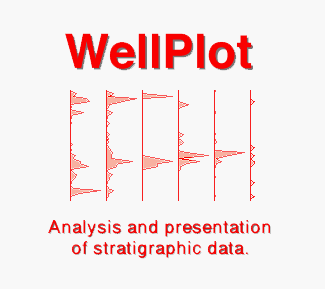PAZ Software develops specialty scientific software solutions. Recently, most applications were re-written to be compatible with Mac OS X on Intel and PPC Macs. Counter 4.5 is available for Windows and Mac OS X.
WellPlot 4 and LogPlot 5 available for Mac OS X!
Paleontology sample preparation services are available at: www.paleolab.com
Biostratigraphic services: data analysis, digitization, coordination, interpretation and charting are available at: www.biostratigraphy.com.
![]()
Counter 4.5 for Mac OSX (any version) and Windows new upgrade available
MacOS 10.6.8 or earlier with Rosetta
Diversity Calculator 4.5 for Mac OSX
Ternary Plot 5 for Mac OSX
Lithology Column 2 for Mac OSX
Data Reporter 3 for Mac OSX
LAS Data Sampler 4 for Mac OSX
WellPlot 4 for Mac OSX
StratChart 2 for Mac OSX
LogPlot 5 for Mac OSX
![]() LookUp 2 for Mac OSX
LookUp 2 for Mac OSX
![]() DipMeter 3 for Mac OSX
DipMeter 3 for Mac OSX
![]() ShawPlot 2 for Mac OSX
ShawPlot 2 for Mac OSX
![]() Merge Spreadsheets 2 for Mac OSX
Merge Spreadsheets 2 for Mac OSX
NOTE: Most applications require Rosetta to emulate the PPC Mac.
Mac OS X 10.7 (Lion) and later do not support Rosetta.
Paleo data conversion available as a service.
|
Mac Classic Applications: All software below this point requires Mac Classic (System 9) to run. Nearly all of these titles have been re-written for Mac OS X (see descriptions above), but are still available for anyone running the older system on a PPC Mac.
|
Mac |
Classic applications | Classic applications below this point |
| Stratigraphic range charting and analysis software application that reads data directly from spreadsheets to create numerous range charts, log charts, or bar charts of multiple columns (up to 600 columns of data). Many stratigraphic analysis features. Interact with database information using LookUp 1.0; Analyze events with RASC and Age/DepthPlot. Edit data directly! Calculate percent data for any selected set of taxa. Pick new events with cap lock down+click. Filter data with age-depth events file. Sort by top or base age via age depth filter. Find feature allows you to add categories to the found set. Plot abundance values on curve or bart charts. Requires Classic to run in Mac OSX. | ||
| Counter 3.5 Mac Classic (see Mac OS X version above) |
Data acquisition (and quality control) software that emulates a manual counter. Count up to 250 categories per file. Many spreadsheet-like functions. Histograms, data growth charts, etc. Speaks category names for audio feedback of counts. Improves data quality and speeds acquisition. Requires Classic to run in Mac OSX. (See top of page for OS X and Windows software) | |
| MiniCounter 1.0 Mac Classic |
Data acquisition software. MiniCounter is a limited version of Counter 3.5 that tracks only 10 categories in one sample. Requires Classic to run in Mac OSX. (No longer available). | |
|
Age/Depth 1.08 |
Plot event depth against geologic age of event. Built-in geologic time scales (SEPM, 1995, Gradstein and Ogg, 1996). Graphic correlation-like. Interactive "lines of correlation". Edit data: depth, FAD, LAD, etc. This product is no longer for sale. Age-depth analysis service is available from biostratigraphy.com. | |
|
ShawPlot 1.07 |
Graphic correlation: Cross plot common events between 2 wells and plot graphic correlation diagrams. Use optimum scaled sequence (from RC-RASC) as standard section. Requires Classic to run in Mac OSX. | |
| RC-RASC 1.02 Mac Classic |
Finds the optimum sequence of ranked and scaled events from multiple files of taxa events. Use ShawPlot to cross plot events against optimum scaled sequence. Requires Classic to run in Mac OSX. | |
|
LookUp 1.05 |
Provides for interaction between WellPlot and stratigraphic databases via look-up tables. Multiple species copied from a range chart may be looked up allowing for interactive analysis of species distributions. Built-in geologic time scale (SEPM, 1995, Gradstein and Ogg, 1996). Requires Classic to run in Mac OSX. | |
| Diversity Calculator 4.0 Mac Classic (see Mac OS X version above) |
Calculate ten common diversity indices and total abundance from spreadsheet data. Requires Classic to run in Mac OSX. | |
| Dipmeter 2.0 Mac Classic (see Mac OS X version above) |
Tadpole, SCAT, Schmidt, bottlebrush and cumulative plots of dip magnitude and direction. Requires Classic to run in Mac OSX. | |
| RDA 1.0 Windows (Call) |
Dip Interpretation for Windows & NT - Detailed information on request - call. | |
| DigitizePICT 1.0 Mac Classic |
Quickly digitize data points from graphic images, especially useful for digitizing geologic logs. Requires Classic to run in Mac OSX. | |
| LogPlot 4.0 Mac Classic (see Mac OS X version above) |
Very flexible! Plot large e-log data files. Ten curves by 12,000 points. Can be customized for larger files. Comes with LAS-DataSampler. Lightning fast data loading! Interactive curve editing, curve merging, multi-curve lithology interpretation. Environmental borehole corrections! Requires Classic to run in Mac OSX. | |
|
LAS-DataSampler 2.5 |
Convert and optionally sub-sample large LAS and ASCII data files at specified intervals. Choose the curves and interval to save. This creates a smaller, more manageable data file, so that most Mac/PC software can read and plot the data. Very handy for LAS e-log data! Requires Classic to run in Mac OSX. | |
| LithologyColumn 1 Mac Classic (see Mac OS X version above) |
Create stratigraphic lithology columns from text information. Use age or depth scales. Automatic gamma ray log response generated from grainsize information. Auto-color and auto-pattern by grainsize! Requires Classic to run in Mac OSX. | |
| StratChart 1.7 Mac Classic (see Mac OS X version above) |
Create multi-column stratigraphic charts from text information. Use age or depth scales. Reads interval name, top and base. Takes the tedium out of creating stratigraphic columns and time charts. Edit and save data. Requires Classic to run in Mac OSX. | |
| SequenceStratColumn Mac Classic |
Create sequence stratigraphic diagrams from text information. Requires special sequence stratigraphic data (see description link) Requires Classic to run in Mac OSX.. | |
| DataReporter 2.07 Mac Classic (see Mac OS X version above) |
Reads spreadsheet data and saves a list of the non-zero categories and their values for each row of data, suitable for incorporation into printed reports. Free with Counter or WellPlot package. Requires Classic to run in Mac OSX. | |
| MergeSpreadsheets 1.0 Mac Classic |
Merge two spreadsheets into one without duplicating column categories. It reads two tab-delimited ASCII spreadsheet data files and saves a single tab-delimited ASCII spreadsheet data file with merged columns. Requires Classic to run in Mac OSX. | |
| Ternary Plot 4.0 Mac Classic (see Mac OS X version above) |
Normalize and plot three components on a triangular diagram. Edit data! Plus, 3 bivariate plots, statistics, standard deviation hexagons, projection outside the system, more... Requires Classic to run in Mac OSX. | |
| Vector Rose 3.0 Mac Classic |
Rose and flight bearing diagrams and statistics for circular-normal data. Includes Watson's U2 test. Requires Classic to run in Mac OSX. | |
| Watson U2 test Mac Classic |
Test whether 2 samples of circular-normal data differ significantly. Requires Classic to run in Mac OSX. | |
| Measure 2.0 Mac Classic |
Measure images and create scales for digital images. Requires Classic to run in Mac OSX. | |
| GeoRefGrabber 1.5 Mac Classic |
Convert GeoRef references saved as ASCII TEXT files to tab-delimited TEXT files. The resulting converted references may be imported to databases or mail merge applications. | |
| DSDPtoSpread 1.0 Mac Classic |
Converts DSDP paleontology data to tab-delimited ASCII TEXT files, that may be used with any spreadsheet, statistics and plotting applications on any platform. See DSDP Paleo data conversion announcement. | |
| GPDToSpread previously named NAPDToSpread Mac Classic |
Quickly convert North American Fossil Pollen Data (NAPD) fossil ASCII, World Pollen Database ASCII and Tilia 2.0 data files to tab-delimited spreadsheet files. Volumes of published data freely available at NDGC. | |
| TILIA1.12ToSpread Mac Classic |
Quickly convert older Tilia 1.12 ASCII data files to tab-delimited spreadsheet files. NAPDToSpread will convert Tilia 2.0 files to spreadsheets. | |
| BUGINToSpread Mac Classic |
Convert BUGIN ASCII data files to spreadsheets. | |
| StrataBugsToSpread Mac Classic |
Convert Stratabugs data files to spreadsheets. Free with WellPlot. |
|
| GEOSCI-To-Spread Mac Classic |
Convert GEOSCI data files to spreadsheets. Free with WellPlot. | |
| MapProjections Mac Classic |
Plots latitude and longitude data as points, polygons, lines and vectors from ASCII data input. Utilizes various map projections and scaling. Beta version. | |
| CounterPC DOS | Point counting software for DOS computers. Put that old DOS machine to good use. Text files are compatible across all computer platforms. |
Interested in the biostratigraphic work process?
The link below shows how to use all of these applications to analyze data and make a presentation?
How to Order
Pierre A. Zippi
7518 Twin Oaks Court
Garland, Texas 75044
![]()
email: paz@pazsoftware.com