
![]() Merge Spreadsheets 2 for Mac OSX Intel & PPC Macs
Merge Spreadsheets 2 for Mac OSX Intel & PPC Macs
©1990-2010 Pierre A. Zippi. All rights reserved.
Merge two spreadsheets into one without duplicating column categories.
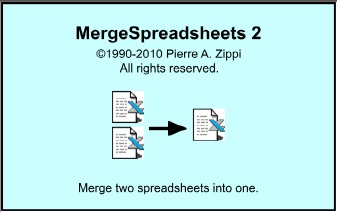
Use MergeSpreadsheets 2 to combine spreadsheet data with or without identical column categories. Merge Spreadsheets 2 reads two tab-delimited ASCII spreadsheet data files and saves a single tab-delimited ASCII spreadsheet data file with merged column data. If column labels are identical, data from both spreadsheets will be placed into the same column. Note: When merging column data, the program assumes there may be duplicate columns, but that there are no duplicate rows. The merged spreadsheet is not sorted by rows. If the resulting spreadsheet has duplicate rows (identical row labels with different data values), you may use Merge Spreadsheets 2 to combine the duplicate rows into a single row. You may choose between two methods: 1) average the two values, or 2) choose the greater of the two values (you can save both as two different spreadsheets and compare). The resulting file may be used with text, spreadsheet, statistics and plotting applications on any platform. The original files are left unaltered (unless you purposefully save the final data file with the exact same file name and location and authorize the system to replace the original file). Comment lines: If comment lines are present in the 1st spreadsheet, then comments will be saved in the line immediately below the column labels. Otherwise, data will follow immediately below the column labels. Comment lines start with the "#" symbol. The pound sign (#) is a reserved character indicating that the following text is a comment and not data. Search and replace: A rudimentary (but fast) search and replace feature is provided for data files less than 32K in size. Use the search and replace feature to change abundance codes to numbers. For example, if the original data has "P" for present, you can change it to "1" so that the data can be processed by statistic and plotting applications that require numerical data. Once in spreadsheet format, the utility of the occurrence data is greatly enhanced. Use a proven commercial spreadsheet or statistics application to manipulate the data. Use WellPlot 4.5 to make attractive multi-track diagrams that can be incorporated into by virtually any Macintosh or PC document. Use Counter 4 for data acquistion. |
Merge Example:
Input spreadsheet 1:
Depth Sp.A Sp.B Sp.C
1000 10 5 10
2000 7 5 14
3000 3 3 13
4000 5 7 16
5000 10 5 11Input spreadsheet 2:
Depth Sp.A Sp.D Sp.E
1500 3 2 1
2500 2 3 2
3500 13 4 16
4500 6 1 13
5500 8 3 22
Example of merged output:
Depth Sp.A Sp.B Sp.C Sp.D Sp.E
1000 10 5 10 0 0
2000 7 5 14 0 0
3000 3 3 13 0 0
4000 5 7 16 0 0
5000 10 5 11 0 0
1500 3 0 0 2 1
2500 2 0 0 3 2
3500 13 0 0 4 16
4500 6 0 0 1 13
5500 8 0 0 3 22
This small example looks simple enough, but imagine this process on two spreadsheets with several hundred samples and columns.
Plus, the process can be iterative, i.e. add file3 to the merged result of file1 and file2.
Features:
System requirements: Mac OSX and PPC or Intel Macintosh computer.
![]()
Price: $75 per copy; or also available as a service.
7518 Twin Oaks Court
Garland, Texas 75044
![]()
email: paz@pazsoftware.com
Go to: PAZ Software Homepage